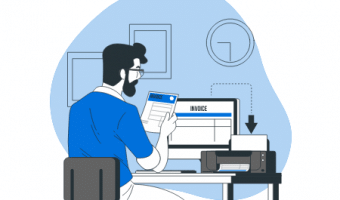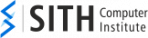INTRODUCTION TO TALLY PRIME
- In this course, the learner will learn many important things related to accounting in a very simple way. Additionally, learners will be able to make various reports quickly and precisely. auditors, bankers and for tax-related work, Learner can create
- Financial stalk and payroll reports for the last time. This course will also tell learners about the voucher, currency, inventories, VAT computations, excise reports and will guide learners to deal with such difficult looking things
COURSE CURRICULUMHelpie FAQ
Introduction to Financial Accounting
- Accounting
- Methods of Accounting
- Financial Accounting Concept
- Recording of Transactions
- Accounts Books
- Final Accounts
- Manual Accounting vs Computerised Accounting
- Computerized Accounting Software
- Accounting without codes
- Budgets, MIS and Ratio analysis (in short)
Introduction to GST
- “5 W” of GST
- Basics of GST
- Objectives of GST
- GST at Global level
- List of Goods not covered under GST
- Registration Process Under GST to be added
- Registered and Unregistered Dealers and Effects of Purchases from Unregistered Dealers.
Tally with GST
- Upgrading to Tally.ERP 9 Release 6.0
- Start Using Tally.ERP 9 for GST Compliance
- Activate GST
- Set up tax rates
- Update or create ledgers as required
- Transferring Tax Credits of VAT, excise and service tax to GST
Financial Accounting Basics
- Company Creation
- Accounts Master Creations
- Trial Balance
- Voucher Entry
- Voucher Types and Classes
- Accounts Vouchers
Maintaining Company Data
- Gateway of Tally
- Maintaining Group Company
- F11: Company Features
- F12: Configuration
Creating Masters
- Accounts Information
- Statutory Info.
- Inventory Information
Voucher Entry
- Accounting Vouchers
- Inventory Vouchers
- Order Processing
Data Management
- Backup & Restore
- Split a Company
- Import Data
- Export of Data
Inventory
Stock Groups
- Creating a Stock Group
- Creating Multiple Stock Groups
- Displaying a Stock Group
Stock Categories
- Creating a Stock Category
- Creating Multiple Stock Categories
- Displaying a Stock Category
- Altering a Stock Category
Stock Items
- Creating a Stock Item
- Creating a Stock Item in Advance Mode
- Displaying a Stock Item
- Altering a Stock Item
Units of Measurement
- Creating Compound Units of Measure
- Altering a Units of Measure
- Displaying a Units of Measure
Reports
- Basic Features of Displaying Reports
- Modifying Reports
- Display Financial Statements
- Display Registers & Ledgers
- Display Inventory Reports & Statements
- Management Information System (MIS) Reports
- Printing Reports